You might not know but Google are dropping the Appointment Slots feature from Google Calendar. The academic community has been pretty miffed about this decision because it's one of the features they've really taken to their hearts and were actively using. Appointment Slots are a great way of making any number of tutorial slots available for tutorials and letting students pick which times suit them.
Google responded to the academic outcry with a list of alternatives. This list included paid for services with no clear pricing model for enterprise, downloadable open source software and, rather desperately, a few web2.0 tools that weren't even relevant. Few of these tools integrated with Google Calendars or Contacts, none would have worked with our log ins, and of course, none would be embedded in your Google Calendar making it easy to create overlapping or clashing appointments.
So, I wondered how useful a tool I could create using Apps Script. Of course I couldn't embed it Google Calendar but it could work with our York single sign-on, and add details to Google Calendar. The Apps Script environment is limited in many ways - making it difficult to create an elegant solution, but its integration abilities might make it "good enough" for booking tutorial slots.
The Demo
But before you get too excited. There are a few caveats about this version of Appointment Slots.
The first caveat is that you shouldn't expect bug fixes. This is a proof-of-concept / stop gap project.
The first screen you and your users will see are these.
These two hideous screens are there to warn you ( and your students ) that I have access to your Calendar ( to create and delete events ), to send email and other things. There's nothing I can do about these screens. In a better designed world, Google would design Apps Script so that I, as coder, maybe only had access to a sandboxed area, or calendars I made myself that you then subscribe to - which would prevent me doing anything nasty or stupid.
Another caveat is that I can't embed this app in your Calendar. It's a separate application.
The last caveat is that it all sort of works backwards. What I mean by this is that when you, for example, create a Tutorials Appointment Slots, the times are blocked out in your calendar. When a student books one of the tutorial slots, I have to create the booking event in the student's calendar and invite you to it.
This is a side-effect of Google's permissions model. Because a student can't directly add items to your calendar, they have to add items to their own. You can see what it looks like in your calendar below.
It's also a bit slow.
Using The Demo
There are really only two screens. The Home screen, shown below, lets you create an Appointment Slot in any calendars you own.
When you have created your Appointment Slots, you are shown a screen similar to the one below that has a "Share this URL" link in it, which you can send to students. You also receive an email with these details in so that you can create a number of Appointment Slots on different days and collect them into one email that you send to students.
The student would then see a screen like this one. They can click the "Book this slot" and an event is added to their Calendar - and an invite sent to the lecturer who made the Appointment Slots ( see what I mean about backwards? ).
A student can release an appointment booking by clicking the release link.
All the data for this application is stored in what's called a ScriptDB. I did look at updating the ScriptDB when a student deletes a booking from their Calendar. That may be a version 2.0 feature, if I have any more time for development.
Top Tip: Create a Separate Calendar Just for Appointments Before You Start
If you create a calendar just for Appointments, and then create your appointments in that calendar then there is a way for students to browse lots of different options. If you have made your calendar public you can then let people browse your calendar (go to January 10th 2013 ) like this. Students could then use the link in the event description ( yes, I know, I know ) to be able to book onto that particular day.
p.s Thanks to +Martin Hawksey for his help along the way.


.png)
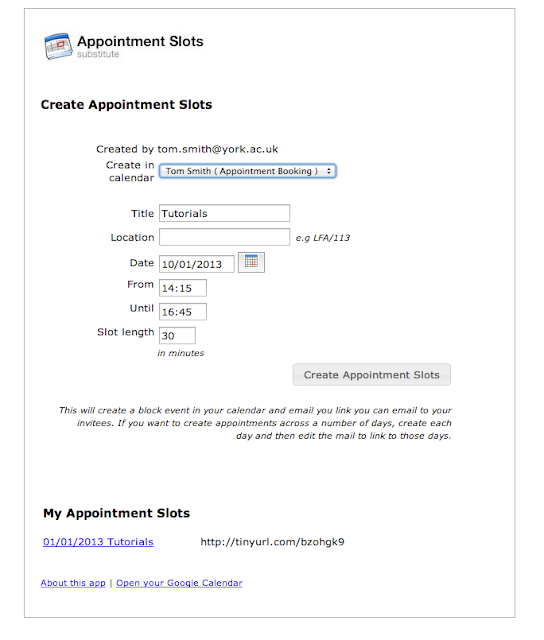.png)

How about appointments with a structured agenda / tasks / topics to collaborate on? try this: http://www.agreedo.com/?b
ReplyDeleteI keep getting not found, etc. errors when I click a link from this page. Hoping...
ReplyDelete